Legacy Support
Legacy support is provided for the original ImpactFolios manager and designs prior to 2019.
Important Note: Legacy designs and manager are no longer being developed. We recommend our customers migrate to the new manager, which supports all modern technologies.
How to Setup an Etsy Shop Page
Setting up an Etsy Shop on your website is a simple process, and allows you to display your Etsy items directly on your website.
- First, ensure that you have an account on Etsy, and know your shop name.
- Next, log into your ImpactFolios account, and go to the "Pages" section.
- Create a new page for your site. In most cases, you will want your Etsy Shop to be a "Nav Page", so that it is exposed on your site navigation bar.
- Click the button "Create new NAV Page".
- Next, select "Etsy Listing Page" as your new page type.
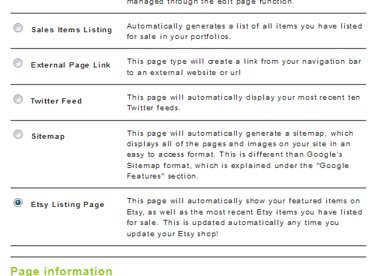
- Under page information, enter the title and meta information you'd like to display for this page. Then click "Create Page".
- The last step is to enter your Etsy Shop name in the space provided. Then click "Save Changes".

- Your Etsy Shop will now appear on your website!
Any additions or featured items you add to Etsy will automatically appear on your ImpactFolios page. The Etsy Shop Page is an automatic feature, and no further editing is necessary!
Return to the Support Section